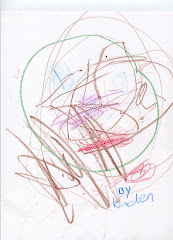Tuesday, December 8, 2009
Ed Tech Profile NETS-5
The Ed Tech Profile is an online assessment that shows my proficiency with various technology task and programs.


Google Earth NETS-T 3
Excel Crossword NETS-T 3
Excel was used to create a custom crossword puzzle. The crossword can be completed on the computer or printed to be completed by hand.
My Crossword
My Crossword
Inspiration NETS-T 3
Journal 10
Journal 10
yoder, mb. (2009). S'cool tools 5 great tools to perk up your classroom and engage students. Learning and Leading, 37(3),
S’Cool Tools: 5 Great Tools to Perk Up Your Classroom and Engage Your Students.
In this article written by Maureen Brown Yoder in the November 2009 edition of Learning and Leading, she outlines five tools that can be used by students to enhance their learning. She recommended these five only after she was able to answer these three self imposed questions.
1. Does this tool have the potential to enhance teaching in some powerful way?
2. Is this tool easy to learn and well supported?
3. Is this an innovative new tool or a substantial improvement on an earlier one?
The first tool is a Lego Educations WeDo Robotics Construction Set. The set is the outcome of collaboration between Lego Education and MIT’s Lifelong Kindergarten group. The set is designed for kids 7-11 and includes 160 Legos, motor, sensors, software, and activities with instructions. The set includes software for digital creations to help combine the real and virtual worlds. The listed cost of the set according the article is $129.95
Next is the Smart Table produced by Smart Technologies. The Smart table is able to have multiple touchers and users at once. The toolkit comes with premade lessons that allow the user to substitute their own images. The price is steep, $7,999 but it is a tool that will increase the students’ interest in any given subject.
Next is the AVer Pen. This pen can project images and write on just about anything in the room. It also allows you to capture video and images, use interactive tools and has a variety of activities available on its software. Teachers can also use the buttons on the pen as a group response system. One teacher pen can be linked to up to 60 student pens. The price $799.99 for 1 teacher and 4 student pens.
Next is the new Multiuser Virtual Environments or MUVES. Yoder stated that the use of these sites helps students reach the NETS-S and other standards based criteria. Here is a list of sites she found fun and useful:
∗ Teen Second Life
∗ Whyville
∗ Skoolaborate
∗ Quest Atlantis
∗ EcoMUVE
∗ World of War Craft in School (I am interested to see how they could connect this to school)
The final tools are the Google Apps for Education. This might be the best one of all, one reason is because its free and the other because it does not require any additional hardware or software. Google has tailored this to educators to post and share lessons and activities through Google Apps. You can search by grade level, subject area or by application. Other educators provide the Apps so everyone and both post and download information.
yoder, mb. (2009). S'cool tools 5 great tools to perk up your classroom and engage students. Learning and Leading, 37(3),
S’Cool Tools: 5 Great Tools to Perk Up Your Classroom and Engage Your Students.
In this article written by Maureen Brown Yoder in the November 2009 edition of Learning and Leading, she outlines five tools that can be used by students to enhance their learning. She recommended these five only after she was able to answer these three self imposed questions.
1. Does this tool have the potential to enhance teaching in some powerful way?
2. Is this tool easy to learn and well supported?
3. Is this an innovative new tool or a substantial improvement on an earlier one?
The first tool is a Lego Educations WeDo Robotics Construction Set. The set is the outcome of collaboration between Lego Education and MIT’s Lifelong Kindergarten group. The set is designed for kids 7-11 and includes 160 Legos, motor, sensors, software, and activities with instructions. The set includes software for digital creations to help combine the real and virtual worlds. The listed cost of the set according the article is $129.95
Next is the Smart Table produced by Smart Technologies. The Smart table is able to have multiple touchers and users at once. The toolkit comes with premade lessons that allow the user to substitute their own images. The price is steep, $7,999 but it is a tool that will increase the students’ interest in any given subject.
Next is the AVer Pen. This pen can project images and write on just about anything in the room. It also allows you to capture video and images, use interactive tools and has a variety of activities available on its software. Teachers can also use the buttons on the pen as a group response system. One teacher pen can be linked to up to 60 student pens. The price $799.99 for 1 teacher and 4 student pens.
Next is the new Multiuser Virtual Environments or MUVES. Yoder stated that the use of these sites helps students reach the NETS-S and other standards based criteria. Here is a list of sites she found fun and useful:
∗ Teen Second Life
∗ Whyville
∗ Skoolaborate
∗ Quest Atlantis
∗ EcoMUVE
∗ World of War Craft in School (I am interested to see how they could connect this to school)
The final tools are the Google Apps for Education. This might be the best one of all, one reason is because its free and the other because it does not require any additional hardware or software. Google has tailored this to educators to post and share lessons and activities through Google Apps. You can search by grade level, subject area or by application. Other educators provide the Apps so everyone and both post and download information.
Journal 9
Journal 9
Amundson, L. (2009). Five steps to an accessible classroom website. Learning and Leading, 37(3),
Five Steps to an Accessible Classroom Website
Linda Amundson list five clear steps in making your website as accessible as possible.
First: Organize for Easier Navigation
Use headers for clear section titles, this allows the user to clearly see where they may want to go. Also use the same layout for all of the pages within the website so users become comfortable with the format.
Second: Navigation without a Mouse
Allowing the user to access the page using only the tab and curser buttons with increase the accessibility of the site. Drop down menus are difficult to navigate without a mouse which may be difficult for those with visual and physical impairments. You can also use access keys, which allow letters to be assigned to specific pages so familiar users do not need to tab through the whole page.
Third: Text Explanations for Images
Give text to everything. The article made a good point, describe what is on the site like you would if you were on the phone. Making sure all additional material is accompanied by text will insure the user will not skip over the non-text items.
Fourth: Using Test that Makes Sense
Stay away from the “click here” command. This does not tell the user what they are going to get by accessing the link. Instead title the link so the user knows what will becoming up on the link.
Fifth: Wed Validators
Web validators run a report to let you know where accessibility problems may be found. Using this tool can help produce the most accessible website for you to use.
Amundson, L. (2009). Five steps to an accessible classroom website. Learning and Leading, 37(3),
Five Steps to an Accessible Classroom Website
Linda Amundson list five clear steps in making your website as accessible as possible.
First: Organize for Easier Navigation
Use headers for clear section titles, this allows the user to clearly see where they may want to go. Also use the same layout for all of the pages within the website so users become comfortable with the format.
Second: Navigation without a Mouse
Allowing the user to access the page using only the tab and curser buttons with increase the accessibility of the site. Drop down menus are difficult to navigate without a mouse which may be difficult for those with visual and physical impairments. You can also use access keys, which allow letters to be assigned to specific pages so familiar users do not need to tab through the whole page.
Third: Text Explanations for Images
Give text to everything. The article made a good point, describe what is on the site like you would if you were on the phone. Making sure all additional material is accompanied by text will insure the user will not skip over the non-text items.
Fourth: Using Test that Makes Sense
Stay away from the “click here” command. This does not tell the user what they are going to get by accessing the link. Instead title the link so the user knows what will becoming up on the link.
Fifth: Wed Validators
Web validators run a report to let you know where accessibility problems may be found. Using this tool can help produce the most accessible website for you to use.
Journal 8
Journal 8
Fingal, D. (2009). Have You tweeted today?. Learning and Leading, 37(2),
Have You Tweeted Today?
Diane Fingal’s article is about the positive affects of social networks, mainly Twitter. She does acknowledge that much of Twitters bad rap is brought on by it’s self. Twitter’s opening question is “What are you doing?” Many people do not care what the typical person is doing at any given moment, however when used to follow or communicate specific information many find it invaluable. One person sited in the article was Beth Still, an educator from Nebraska. In Beth’s resource article she lists the positives that have come from her Twitter experience.
In Beth’s blog, she also list opportunities she has taken advantage of through Twitter. She as been able to attend streaming conferences, taken part in wedinars she learned about through the Twitter network and has even linked teachers from New York through her Tweets. Still also points out that Twitter and virtual friends do not take the place of real life face to face interactions instead it enhances them.
What would it take for districts and administrators to embrace Twitter as a teaching tool?
I think a teacher would have to find qualitative data to present. Districts, the ones usually in charge of firewalls and protected sites, need to see a bottom line of increased test scores and student improvement. If a teacher could make case that their access to Twitter helps them raise test score than I think it might be considered. I realistically do not think that the powers that be will give much weight to this type of technology, mainly because they themselves don’t understand it.
How can a teacher increase the uses of social networks like Twitter with populations that do not have the resources to access it?
I think this is a tough question. If the teacher feels strongly enough about it they will find a way. One option would be to give students the opportunity during class to access it with school computers. Students could check their account in class and communicate back to the group. The more interesting the conversation the more likely students will find a way to be involved.
Fingal, D. (2009). Have You tweeted today?. Learning and Leading, 37(2),
Have You Tweeted Today?
Diane Fingal’s article is about the positive affects of social networks, mainly Twitter. She does acknowledge that much of Twitters bad rap is brought on by it’s self. Twitter’s opening question is “What are you doing?” Many people do not care what the typical person is doing at any given moment, however when used to follow or communicate specific information many find it invaluable. One person sited in the article was Beth Still, an educator from Nebraska. In Beth’s resource article she lists the positives that have come from her Twitter experience.
In Beth’s blog, she also list opportunities she has taken advantage of through Twitter. She as been able to attend streaming conferences, taken part in wedinars she learned about through the Twitter network and has even linked teachers from New York through her Tweets. Still also points out that Twitter and virtual friends do not take the place of real life face to face interactions instead it enhances them.
What would it take for districts and administrators to embrace Twitter as a teaching tool?
I think a teacher would have to find qualitative data to present. Districts, the ones usually in charge of firewalls and protected sites, need to see a bottom line of increased test scores and student improvement. If a teacher could make case that their access to Twitter helps them raise test score than I think it might be considered. I realistically do not think that the powers that be will give much weight to this type of technology, mainly because they themselves don’t understand it.
How can a teacher increase the uses of social networks like Twitter with populations that do not have the resources to access it?
I think this is a tough question. If the teacher feels strongly enough about it they will find a way. One option would be to give students the opportunity during class to access it with school computers. Students could check their account in class and communicate back to the group. The more interesting the conversation the more likely students will find a way to be involved.
Journal 7
Journal 7
The term "SmartBoard" is actually a trademarked brand of device generically referred to as an Interactive White Board (IWB). In the US, the term SmartBoard has become the common name used to refer to IWB’s even though there are many different companies that currently manufacture and distribute similar IWB technologies. But what exactly is a SmartBoard or an IWB?
A Simple Definition of What Interactive White Boards and Smart Boards Are an Interactive White Board is a broad name for a device that, when used with a computer and some type of large video display, makes the surface of the display become touch sensitive in some manner and allows it to be used to control the computer. In the United States SmartBoards (sold by Smart Technologies Inc.) are the most well known manufacturers of IWB’s. Another company, Promethean Technologies, is equally popular in Europe, but is only recently making a push in the American market. Both the Promethean and the SmartBoard products are compatible with both Windows and Macintosh computers and both come with numerous tools for creating resources.
Like everything else there is give and take. Following the post, many comments were about the pros and cons of each system and how best to use them. Each system had ways to interact by either using the main screen or by portable tablets. These both sound like very cool tools to use in a classroom and allow the teacher to continue a lesson away from the board.
The term "SmartBoard" is actually a trademarked brand of device generically referred to as an Interactive White Board (IWB). In the US, the term SmartBoard has become the common name used to refer to IWB’s even though there are many different companies that currently manufacture and distribute similar IWB technologies. But what exactly is a SmartBoard or an IWB?
A Simple Definition of What Interactive White Boards and Smart Boards Are an Interactive White Board is a broad name for a device that, when used with a computer and some type of large video display, makes the surface of the display become touch sensitive in some manner and allows it to be used to control the computer. In the United States SmartBoards (sold by Smart Technologies Inc.) are the most well known manufacturers of IWB’s. Another company, Promethean Technologies, is equally popular in Europe, but is only recently making a push in the American market. Both the Promethean and the SmartBoard products are compatible with both Windows and Macintosh computers and both come with numerous tools for creating resources.
Like everything else there is give and take. Following the post, many comments were about the pros and cons of each system and how best to use them. Each system had ways to interact by either using the main screen or by portable tablets. These both sound like very cool tools to use in a classroom and allow the teacher to continue a lesson away from the board.
Journal 6
Journal 6
Kohn, A. (2006). The Trouble with rubrics. English Journal, 95(4),
In the trouble with rubrics, Alfie Kohn discusses the difference in grading systems primarily rubrics. Mr. Kohn at the beginning brings up three points that cast doubt that rubrics are the new saving grace for assessing student achievement.
First, He questions one of the proponents’ claims that it helps to justify grades to parents. He contends that we should not be assessing student work with parent justification in mind.
Second, he acknowledges three effects that letter grades have on students. One, they tend to think less deeply. Two, they avoid taking risks. Three, they lose interest in learning.
Finally, he looks at the idea of making grading more quick and efficient. While a great idea, it does not account for all variables that go into grading a student’s work.
Mr. Kohn also looks at the fact that is not just teachers who are relying solely on rubrics. Students who are laden with rubrics begin themselves become attached to the rubric. Students will use the rubric to ensure that they meet the criteria for the grade they want and not show what or how the information they are writing about pertains to them. These cause this “authentic assessment” to become a class standardized assessment.
The use of rubrics can be useful in student assessment, however they are not the end all be all tools that some make them out to be. If we are going to authentic assessments that meet the needs of our students than the students ability and effort also needs to be accounted for.
Kohn, A. (2006). The Trouble with rubrics. English Journal, 95(4),
In the trouble with rubrics, Alfie Kohn discusses the difference in grading systems primarily rubrics. Mr. Kohn at the beginning brings up three points that cast doubt that rubrics are the new saving grace for assessing student achievement.
First, He questions one of the proponents’ claims that it helps to justify grades to parents. He contends that we should not be assessing student work with parent justification in mind.
Second, he acknowledges three effects that letter grades have on students. One, they tend to think less deeply. Two, they avoid taking risks. Three, they lose interest in learning.
Finally, he looks at the idea of making grading more quick and efficient. While a great idea, it does not account for all variables that go into grading a student’s work.
Mr. Kohn also looks at the fact that is not just teachers who are relying solely on rubrics. Students who are laden with rubrics begin themselves become attached to the rubric. Students will use the rubric to ensure that they meet the criteria for the grade they want and not show what or how the information they are writing about pertains to them. These cause this “authentic assessment” to become a class standardized assessment.
The use of rubrics can be useful in student assessment, however they are not the end all be all tools that some make them out to be. If we are going to authentic assessments that meet the needs of our students than the students ability and effort also needs to be accounted for.
Journal 5
Journal 5
Groff, J, & Hass, J. (2008). Web 2.0 today's technology, tomorrows learning. Learning and Leading, 36(2),
In Web 2.0, Today’s Technology, Tomorrow’s Learning the authors discuss the impact of social networking, simulations and digital gaming in the classroom. Students in today’s world often are using these technologies outside of the school setting. Sites like Facebook, Second Life and World of Warcraft get and keep students engaged. There are a collection of educators, researchers and designers that are working together to bring technologies into the classroom that are engaging and foster student learning. Many of the sites and software allow teachers to bring in interactive situations. One example was studying the human circulatory, something that they can not physically experience. With the use of software students are giving the opportunity to experience the system from an interactive perspective, it also allows for advanced learning were students can be given situations which they can then apply what they have learned to solve problems. Another technology is Ning. Ning is a social networking site that can be created by teachers to create a private network for their students. The site can be used to communicate between teachers and students and student to student. Students can share information on projects and expand class discussions.
While with everything new there are bumps and set backs. Knowing this going in will allow teachers to be open to try new software in the classroom. The ultimate goal is student learning, if the use of technology can help facilitate that then it is definitely worth shot.
Groff, J, & Hass, J. (2008). Web 2.0 today's technology, tomorrows learning. Learning and Leading, 36(2),
In Web 2.0, Today’s Technology, Tomorrow’s Learning the authors discuss the impact of social networking, simulations and digital gaming in the classroom. Students in today’s world often are using these technologies outside of the school setting. Sites like Facebook, Second Life and World of Warcraft get and keep students engaged. There are a collection of educators, researchers and designers that are working together to bring technologies into the classroom that are engaging and foster student learning. Many of the sites and software allow teachers to bring in interactive situations. One example was studying the human circulatory, something that they can not physically experience. With the use of software students are giving the opportunity to experience the system from an interactive perspective, it also allows for advanced learning were students can be given situations which they can then apply what they have learned to solve problems. Another technology is Ning. Ning is a social networking site that can be created by teachers to create a private network for their students. The site can be used to communicate between teachers and students and student to student. Students can share information on projects and expand class discussions.
While with everything new there are bumps and set backs. Knowing this going in will allow teachers to be open to try new software in the classroom. The ultimate goal is student learning, if the use of technology can help facilitate that then it is definitely worth shot.
Tuesday, December 1, 2009
Sunday, November 29, 2009
Journal 4
Journal 4
swatelle, s. (2008). Does this really Work?. Learning & Leading with Technology, 35(8), Retrieved from http://www.iste.org/AM/Template.cfm?Section=June_July_No_8_&Template=/MembersOnly.cfm&NavMenuID=4010&ContentID=21346&DirectListComboInd=D
In Does this Really Work, the author Sara Sawtelle explores using the scientific method to implement new technology into the classroom. She uses a fictitious District to tell a story of how this could play out. The scientific method is based on five standard parts, observation, creation of a hypothesis, making predictions, testing and repeating. Along with the scientific method the Software and Information Industry Association has created a checklist to insure proper implementation for new technology.
They are:
• You must have objectives before you plan
• You must plan before you implement
• You must involve all stakeholders in the planning process
• Your plan must include evaluation criteria
• You must assign an effective leader.
• The physical environment and equipment must match the intended use of the software
• Adequate training
• Prerequisite knowledge and skills
• The entire implementation must be monitored
• Each stage of implementation must be evaluated
The implementation of a new software program is a daunting task. Successful implementations require multiple groups and people working on a common goal and yet still remain objective. Success of programs is ultimately based on resulting test scores; however other means of evaluation can also provide useful data. Attendance records and student participation along with more subjective information received through surveys and questionnaires can also be enlightening.
Is it realistic that a teacher alone can facilitate this type of process?
Every teacher no. I think well established and connected teachers could begin this process alone. For newer teachers who are learning about technology and wanting to implement it would need help from various people to begin this process. I think for any real change to begin a collection of teachers, parents and students would need to be put together. Having a group that includes all the stakeholders will at least get the attention of district personnel.
swatelle, s. (2008). Does this really Work?. Learning & Leading with Technology, 35(8), Retrieved from http://www.iste.org/AM/Template.cfm?Section=June_July_No_8_&Template=/MembersOnly.cfm&NavMenuID=4010&ContentID=21346&DirectListComboInd=D
In Does this Really Work, the author Sara Sawtelle explores using the scientific method to implement new technology into the classroom. She uses a fictitious District to tell a story of how this could play out. The scientific method is based on five standard parts, observation, creation of a hypothesis, making predictions, testing and repeating. Along with the scientific method the Software and Information Industry Association has created a checklist to insure proper implementation for new technology.
They are:
• You must have objectives before you plan
• You must plan before you implement
• You must involve all stakeholders in the planning process
• Your plan must include evaluation criteria
• You must assign an effective leader.
• The physical environment and equipment must match the intended use of the software
• Adequate training
• Prerequisite knowledge and skills
• The entire implementation must be monitored
• Each stage of implementation must be evaluated
The implementation of a new software program is a daunting task. Successful implementations require multiple groups and people working on a common goal and yet still remain objective. Success of programs is ultimately based on resulting test scores; however other means of evaluation can also provide useful data. Attendance records and student participation along with more subjective information received through surveys and questionnaires can also be enlightening.
Is it realistic that a teacher alone can facilitate this type of process?
Every teacher no. I think well established and connected teachers could begin this process alone. For newer teachers who are learning about technology and wanting to implement it would need help from various people to begin this process. I think for any real change to begin a collection of teachers, parents and students would need to be put together. Having a group that includes all the stakeholders will at least get the attention of district personnel.
Journal 3
Journal 3
yoder, m.b. (2009). Walk, fly, or teleport to learning. Learning & Leading with Technology, 37(2), Retrieved from http://www.iste.org/AM/Template.cfm?Section=September_October_No_2_3&Template=/MembersOnly.cfm&NavMenuID=4381&ContentID=24200&DirectListComboInd=D
Major MUVES or multi virtual environments originally created for adults have allowed teens in high school and middle school an opportunity to create and manage virtual settings. One site called Second life has established an area dedicated to teens and their teachers to create campuses and cities to allow students another means of social interaction and learning.
Global Kids is a site that that promotes global understanding in a virtual context. Skills and opportunities from the site include identity information and networking skills.
Global Aid was created by Global Kids and GamePill to provide socially conscience games. One of the games created is Ayiti: The Cost of Life where students must plan how to manage a family’s finances, social decisions and education to allow the family to make it in their impoverished Haiti home. Players can play multiple times and increase their score has they gain a better understanding of the needs that families have.
Many students who have become involved with these sites have been able to link their virtual worlds to the real world. Students have become more involved with both social situations in the world as well as looking at science through a global eye.
Many of the site offer resources for teachers to use the sites as parts of their lessons. Along with lessons also is support for the teachers who may be new to the virtual world experience.
Can a teacher justify the use of MUVES in a standards based, content course?
I think with some in depth planning and some creative wording a teacher could incorporate them. I think the trouble would lie in the schools that are under the microscope for test score improvement. If the virtual world simulation could be tied directly to increased test scores then the teacher will look like a genius, if not than they are probably looking for another school to work at.
Do you think a pre-teaching lesson on the difference between Global Kids and World of Warcraft is necessary?
I do not think a lesson dedicated to looking at the difference between the two is needed. I do think that part of having students engage in the process of learning about the software or the reasons they are being used the topic should come up. In simulations where students are tackling social justice, I do think they need to see why they are doing it and how it is different from the “shoot’em” games the may play.
yoder, m.b. (2009). Walk, fly, or teleport to learning. Learning & Leading with Technology, 37(2), Retrieved from http://www.iste.org/AM/Template.cfm?Section=September_October_No_2_3&Template=/MembersOnly.cfm&NavMenuID=4381&ContentID=24200&DirectListComboInd=D
Major MUVES or multi virtual environments originally created for adults have allowed teens in high school and middle school an opportunity to create and manage virtual settings. One site called Second life has established an area dedicated to teens and their teachers to create campuses and cities to allow students another means of social interaction and learning.
Global Kids is a site that that promotes global understanding in a virtual context. Skills and opportunities from the site include identity information and networking skills.
Global Aid was created by Global Kids and GamePill to provide socially conscience games. One of the games created is Ayiti: The Cost of Life where students must plan how to manage a family’s finances, social decisions and education to allow the family to make it in their impoverished Haiti home. Players can play multiple times and increase their score has they gain a better understanding of the needs that families have.
Many students who have become involved with these sites have been able to link their virtual worlds to the real world. Students have become more involved with both social situations in the world as well as looking at science through a global eye.
Many of the site offer resources for teachers to use the sites as parts of their lessons. Along with lessons also is support for the teachers who may be new to the virtual world experience.
Can a teacher justify the use of MUVES in a standards based, content course?
I think with some in depth planning and some creative wording a teacher could incorporate them. I think the trouble would lie in the schools that are under the microscope for test score improvement. If the virtual world simulation could be tied directly to increased test scores then the teacher will look like a genius, if not than they are probably looking for another school to work at.
Do you think a pre-teaching lesson on the difference between Global Kids and World of Warcraft is necessary?
I do not think a lesson dedicated to looking at the difference between the two is needed. I do think that part of having students engage in the process of learning about the software or the reasons they are being used the topic should come up. In simulations where students are tackling social justice, I do think they need to see why they are doing it and how it is different from the “shoot’em” games the may play.
Journal 2
Journal 2
harris, j, & hofer, m. (2009). Grounded tech integration. Learning & Leading with Technology, 37(2), Retrieved from http://www.iste.org/AM/Template.cfm?Section=September_October_No_2_3&Template=/MembersOnly.cfm&NavMenuID=4381&ContentID=24179&DirectListComboInd=D
In the article “Grounded Tech Integration”, authors Harris and Hofer discuss three basic principles to integrating technology in the classroom. The three aspects are content, pedagogy and teacher planning. While looking at these three points the authors broke down the process to five steps.
Step one, is choosing goals that are appropriate for the students. Most planning done by teachers coincides with district and state standards.
Step two, is to make pedagogical decisions. The authors listed eight continua to follow while make that decision which include student or teacher centered, type of learning, prior experience of students, level of comprehension, duration structure, group or individual and required resources.
Step three, is selecting activity types. Many activities done with in a lesson are combinations of smaller activities. These activities will vary with the content of the course and the lesson.
Step four, is to select assessment types. Using both formative and summative assessment for lessons is beneficial for both teacher and the student.
Step five, is selecting resources to be used by both the teacher and the students. The selection of the type of technology last helps the focus remain on student learning of the lesson and not the technology. The authors use the term “technocenric”, referring to the thought of picking technology first and then building the lesson around it.
Is it realistic that teachers can lesson plan and insert technology as needed?
In a perfect world yes, but in most of today’s classrooms resources are limited and the available technology, especially new technology is not available. I think most of the time while planning lesson teachers know the resources they have at hand and try to incorporate and use as many as possible throughout the lessons.
In today’s technology based world why aren’t the technology standards more of a priority along with language arts and math?
Money, short and simple. The amount of people who really understand how technology can be used to enhance the education and lives of students, are not enough to go against those make the ultimate decisions. Technology cost money and new technology cost more money, not matter how much textbooks cost they are still “cheaper” than keeping up with technology.
harris, j, & hofer, m. (2009). Grounded tech integration. Learning & Leading with Technology, 37(2), Retrieved from http://www.iste.org/AM/Template.cfm?Section=September_October_No_2_3&Template=/MembersOnly.cfm&NavMenuID=4381&ContentID=24179&DirectListComboInd=D
In the article “Grounded Tech Integration”, authors Harris and Hofer discuss three basic principles to integrating technology in the classroom. The three aspects are content, pedagogy and teacher planning. While looking at these three points the authors broke down the process to five steps.
Step one, is choosing goals that are appropriate for the students. Most planning done by teachers coincides with district and state standards.
Step two, is to make pedagogical decisions. The authors listed eight continua to follow while make that decision which include student or teacher centered, type of learning, prior experience of students, level of comprehension, duration structure, group or individual and required resources.
Step three, is selecting activity types. Many activities done with in a lesson are combinations of smaller activities. These activities will vary with the content of the course and the lesson.
Step four, is to select assessment types. Using both formative and summative assessment for lessons is beneficial for both teacher and the student.
Step five, is selecting resources to be used by both the teacher and the students. The selection of the type of technology last helps the focus remain on student learning of the lesson and not the technology. The authors use the term “technocenric”, referring to the thought of picking technology first and then building the lesson around it.
Is it realistic that teachers can lesson plan and insert technology as needed?
In a perfect world yes, but in most of today’s classrooms resources are limited and the available technology, especially new technology is not available. I think most of the time while planning lesson teachers know the resources they have at hand and try to incorporate and use as many as possible throughout the lessons.
In today’s technology based world why aren’t the technology standards more of a priority along with language arts and math?
Money, short and simple. The amount of people who really understand how technology can be used to enhance the education and lives of students, are not enough to go against those make the ultimate decisions. Technology cost money and new technology cost more money, not matter how much textbooks cost they are still “cheaper” than keeping up with technology.
Journal 1
Journal 1
coyle, s, jones, t, & pickle, s. (2009). E-learning comes in all shapes and sizes. Learning & Leading with Technology, 37(2), Retrieved from http://www.iste.org/Content/NavigationMenu/Publications/LL/LLIssues/Volume3720092010/SeptemberOctoberNo2/e_Learning_Programs_Come_in_All_Shapes_a.htm
This article detailed briefly three school systems that use technology to expand access to students. The first school system is based in Alaska where terrain provides physical challenges to teachers and students across the region. The Yukon-Koyukuk School District contains seven schools that are only accessible by small aircraft. The school district needed to add satellite communication systems because of the terrain. The district also went outside of the state using a “highly qualified” math teacher from Wisconsin to provide instruction to students. Their efforts have paid off with an increase in test scores and cutting the number of “nonimproving” schools from four to two.
Arkansas has also implemented distance learning to provide “highly qualified” instruction to their students. A lack of “highly qualified” teachers spurred the state to embrace distance learning. The program has grown from seven teachers in 2001 to twenty-five teachers in 2008. They offer all of the state required courses except music and physical education.
The final system of the article is the Baltimore County Public Schools. The courses, many of them AP level have grown from twenty-six in 2004 to 139 in 2008. Some of the students even took a class offered by Stanford University.
What affect could e-Learning have on students with disabilities?
I think there could be a huge affect on these students and their parents. I think it would allow students who do not work well in a typical high school setting the chance to learn at their own pace and in their own place. I think it would also give the parents a chance to take an active role in their child’s education. It would allow the parents a chance to see how their student really worked and what they really knew.
What is slowing down the expansion of e-Learning opportunities?
Right now the economy is playing the largest role. I also think that change is tough to come by on a voluntary basis. Parents are used to the system they grew up with and expect the children to have the same experience.
coyle, s, jones, t, & pickle, s. (2009). E-learning comes in all shapes and sizes. Learning & Leading with Technology, 37(2), Retrieved from http://www.iste.org/Content/NavigationMenu/Publications/LL/LLIssues/Volume3720092010/SeptemberOctoberNo2/e_Learning_Programs_Come_in_All_Shapes_a.htm
This article detailed briefly three school systems that use technology to expand access to students. The first school system is based in Alaska where terrain provides physical challenges to teachers and students across the region. The Yukon-Koyukuk School District contains seven schools that are only accessible by small aircraft. The school district needed to add satellite communication systems because of the terrain. The district also went outside of the state using a “highly qualified” math teacher from Wisconsin to provide instruction to students. Their efforts have paid off with an increase in test scores and cutting the number of “nonimproving” schools from four to two.
Arkansas has also implemented distance learning to provide “highly qualified” instruction to their students. A lack of “highly qualified” teachers spurred the state to embrace distance learning. The program has grown from seven teachers in 2001 to twenty-five teachers in 2008. They offer all of the state required courses except music and physical education.
The final system of the article is the Baltimore County Public Schools. The courses, many of them AP level have grown from twenty-six in 2004 to 139 in 2008. Some of the students even took a class offered by Stanford University.
What affect could e-Learning have on students with disabilities?
I think there could be a huge affect on these students and their parents. I think it would allow students who do not work well in a typical high school setting the chance to learn at their own pace and in their own place. I think it would also give the parents a chance to take an active role in their child’s education. It would allow the parents a chance to see how their student really worked and what they really knew.
What is slowing down the expansion of e-Learning opportunities?
Right now the economy is playing the largest role. I also think that change is tough to come by on a voluntary basis. Parents are used to the system they grew up with and expect the children to have the same experience.
Tuesday, November 17, 2009
CSUSM PSA iMovie NETS-T 3
This is a PSA developed using iMovie. Preselected segments were connected using custom transitions. Noise was detached from the video and a sond was edited to play through the PSA. Text, custom screen shots and effects and a voice over were also used.
Tuesday, November 3, 2009
NETS Powerpoint NETS-T 3
This PowerPoint is to show the National Education Technology Standards for Students in grades 9-12. The PowerPoint contains five slides, a custom link to the ISTE website, custom slide animation, custom graphics and images, and transitional effects between slides.
Nets For Students
View more presentations from dsgeorgia.
Tuesday, October 27, 2009
POWERPOINT RUBRIC - NETS-T 4
This PowerPoint Rubric is a collaborative student made rubric for grading the PowerPoint assignment. The rubric contains posted values for required elements and corresponding point values. The rubric was created through using RCampus and embedded on to the blog.
SOCIAL BOOKMARKING NETS-T 3
Task 1. National Achieves
On the National Archives I visited an exhibit titled “People at War”. It was an overview of the Second World War. It was awesome to see the old photos and documents of the time. Using primary sources in the classroom can help the students see the real artifact. Students enjoy seeing this type of information much more on a screen than in a book.
Task 2. National Education Association
The NEA website gave a list of the groups of students who are affected by the achievement gap. The six groups are Racial and ethnic minorities, English language learners, Students with disabilities, Students from low- income families and boys/ girls. The last one was interesting because the gap switches from boys in the earlier years of education to girls in high school level math and science classes. The NEA also posts a link to “Becoming a Culturally Competent Educator”. In reviewing the list I think the first three areas are a part of my everyday classroom. The first,Determine the diverse groups served by your school. Consider cultural, linguistic, racial, and ethnic diversity. Find out the degree to which families and students in these groups are accessing available school services. being that I do look to what the family if bringing to the table and how that can affect the student’s progress in class. Second,Assess what your school staff perceive as their staff development needs related to providing services to each group.Engage school staff in discussions and activities that offer an opportunity to explore attitudes, beliefs, and values related to cultural diversity and cultural competence. Every year we sit down as a classroom staff and look at our students to try to determine what the needs for them are going to be. Many times we need to look at increasing time for them to spend in their home community. Each staff member than will work throughout the year to best makes that happen. Third, follows much inline with number two. As our students become seniors we get the parents much more involved in hopes that will allow the students to become more active with the family at home and in the community.
Task 3. Stop Cyber Bulling
I took the cyber-bulling quiz and I came out a “cyber-saint”. That makes me fell good. I also read about “Internet Super Heroes”. It was refreshing to see that some one gets it. Parry Aftab brought kids in to identify and solve problems and troubles concerning the computer culture they live in. The students and teens themselves are the greatest resource in this are. Another area offered by the site dealt with a guide for schools. With the tech-savvy students and not so tech-savvy staff this can be a very ugly situation. I was surprised to see that the school and the teachers had no legal standing in the matter if it happened outside of school.
Task 4. Kathy Schrock’s Guide for Educators
Kathy Schrock’s website is AWESOME. Besides the cool clip art it is filled with resources. Many times in special education things come up for the first time. I went through the list of special education resources. There was information for just about everything special education. In the Teachers Helper section of the website I looked over the Fry’s Readability Graph. It was insightful though I still don’t understand how it works, but at least I know where to go to find it.
Task 5. Multiple Intelligences
After taken the multiple intelligences test, the site listed my three highest rated learning styles as, Logical-Mathematical (50%), Bodily Kinesthetic (33%) and Intrapersonal (25%). Also on the site was a set of three videos. The video was “Multiple Intelligences Leave No Child Behind”. The video highlighted the Key Learning Center were they focus on the student’s strengths based on their multiple intelligences.
Task 6. Teaching Tolerance
On the Teaching Tolerance website I looked at an activity for students in grades 9- 12 for health. The lesson is Reverse Images. Which is based to help girls challenge the body types preferred by the media. The object of is to allow students to see the world in a different way. The world of junior high school and high school students is so much based on self image and confidence this lesson can help them see their physical attributes as attributes. This lesson would work for my level of special education students just to explore the idea of healthy and unhealthy. Health is an important topic with my students. I want them to understand how their body works and what they do and don't do effect their bodies. To give them a tool that allows them to see the body from an educational perspective will help them learn ideas they can then transfer to themselves.
Task 7. Multicultural Education and Equity Awareness Quiz
The two questions that stood out where that the average annual salary of an average US worker equaled one days pay for the average US CEO. I find that hard to believe. I would have liked them to link some information to that statement. I also need to remember that even though it does not feel like it at times I do my family does make more the average salaries. The other question concerned the military budget of the US is 7 times higher than the next country, which is China. I do not doubt this statement, however in our current situation it is understandable. I would be interested in seeing what the difference is in a non-war time era. I know that our military spending is large but we also seem to be the worlds police force.
Task 8. Netiquette Guidelines
I received a 100% on my netiquette quiz, yeah for me. Students need to be taught netiquette just like they need to learn their manners. Students easily forget that there is another person on the other end of the message and that the message they send could live forever. 8-)
On the National Archives I visited an exhibit titled “People at War”. It was an overview of the Second World War. It was awesome to see the old photos and documents of the time. Using primary sources in the classroom can help the students see the real artifact. Students enjoy seeing this type of information much more on a screen than in a book.
Task 2. National Education Association
The NEA website gave a list of the groups of students who are affected by the achievement gap. The six groups are Racial and ethnic minorities, English language learners, Students with disabilities, Students from low- income families and boys/ girls. The last one was interesting because the gap switches from boys in the earlier years of education to girls in high school level math and science classes. The NEA also posts a link to “Becoming a Culturally Competent Educator”. In reviewing the list I think the first three areas are a part of my everyday classroom. The first,Determine the diverse groups served by your school. Consider cultural, linguistic, racial, and ethnic diversity. Find out the degree to which families and students in these groups are accessing available school services. being that I do look to what the family if bringing to the table and how that can affect the student’s progress in class. Second,Assess what your school staff perceive as their staff development needs related to providing services to each group.Engage school staff in discussions and activities that offer an opportunity to explore attitudes, beliefs, and values related to cultural diversity and cultural competence. Every year we sit down as a classroom staff and look at our students to try to determine what the needs for them are going to be. Many times we need to look at increasing time for them to spend in their home community. Each staff member than will work throughout the year to best makes that happen. Third, follows much inline with number two. As our students become seniors we get the parents much more involved in hopes that will allow the students to become more active with the family at home and in the community.
Task 3. Stop Cyber Bulling
I took the cyber-bulling quiz and I came out a “cyber-saint”. That makes me fell good. I also read about “Internet Super Heroes”. It was refreshing to see that some one gets it. Parry Aftab brought kids in to identify and solve problems and troubles concerning the computer culture they live in. The students and teens themselves are the greatest resource in this are. Another area offered by the site dealt with a guide for schools. With the tech-savvy students and not so tech-savvy staff this can be a very ugly situation. I was surprised to see that the school and the teachers had no legal standing in the matter if it happened outside of school.
Task 4. Kathy Schrock’s Guide for Educators
Kathy Schrock’s website is AWESOME. Besides the cool clip art it is filled with resources. Many times in special education things come up for the first time. I went through the list of special education resources. There was information for just about everything special education. In the Teachers Helper section of the website I looked over the Fry’s Readability Graph. It was insightful though I still don’t understand how it works, but at least I know where to go to find it.
Task 5. Multiple Intelligences
After taken the multiple intelligences test, the site listed my three highest rated learning styles as, Logical-Mathematical (50%), Bodily Kinesthetic (33%) and Intrapersonal (25%). Also on the site was a set of three videos. The video was “Multiple Intelligences Leave No Child Behind”. The video highlighted the Key Learning Center were they focus on the student’s strengths based on their multiple intelligences.
Task 6. Teaching Tolerance
On the Teaching Tolerance website I looked at an activity for students in grades 9- 12 for health. The lesson is Reverse Images. Which is based to help girls challenge the body types preferred by the media. The object of is to allow students to see the world in a different way. The world of junior high school and high school students is so much based on self image and confidence this lesson can help them see their physical attributes as attributes. This lesson would work for my level of special education students just to explore the idea of healthy and unhealthy. Health is an important topic with my students. I want them to understand how their body works and what they do and don't do effect their bodies. To give them a tool that allows them to see the body from an educational perspective will help them learn ideas they can then transfer to themselves.
Task 7. Multicultural Education and Equity Awareness Quiz
The two questions that stood out where that the average annual salary of an average US worker equaled one days pay for the average US CEO. I find that hard to believe. I would have liked them to link some information to that statement. I also need to remember that even though it does not feel like it at times I do my family does make more the average salaries. The other question concerned the military budget of the US is 7 times higher than the next country, which is China. I do not doubt this statement, however in our current situation it is understandable. I would be interested in seeing what the difference is in a non-war time era. I know that our military spending is large but we also seem to be the worlds police force.
Task 8. Netiquette Guidelines
I received a 100% on my netiquette quiz, yeah for me. Students need to be taught netiquette just like they need to learn their manners. Students easily forget that there is another person on the other end of the message and that the message they send could live forever. 8-)
Monday, September 7, 2009
Introduction Letter

Hello all, my name is David Georgia. I am married and have three boys ages 5, 3, and 3 months. I teach a severely handicapped (SH) class in the Capistrano Unified School District. This will be my third year in this classroom. I spent the previous two years in a SDC classroom, prior to that I taught four years of RSP and one year of SH in the Orange Unified School Districts Along with teaching I have also coached baseball at at both schools. I attended elementary school in Garden Grove at Evan's Elementary. From there my family moved to Hemet where I attended Hemet Junior High and Hemet High School. After attending Riverside Community College and Mount San Jacinto Community College, I transferred to Point Loma Nazarene University. After graduation I received my level I special education credential from National University.
I am currently a PC user. I am however interested in transitioning over to a Mac. I do use basic technology daily with e-mails and finding resources on the web I can use for my students, such as Edhelper.com. I have started to use the computer in class to present information to my students. I use my laptop and a LCD projector to help facilitate group writing assignments (my penmanship is pretty poor). I enjoy using the computer because it does make things easier and the students think what we are doing is more important if they see it on the computer.
In the College of Ed. mission statement the phrase that stands out to me is the "commitment to student centered education". Being a special education teacher this is at the heart of what I believe in and what I do. I am a strong believer in allowing the students to process and use the information they learn in their own way. It is more important to me that a student can use what they have learned outside the context of the class than to be able to regurgitate memorized facts that they find meaningless.

Subscribe to:
Comments (Atom)
Classroom Newsletter-NETS-T 3
This classroom newsletter was created using tools with in Word. The use of tables drop caps, custom bullets and custom images create a unique individualized newsletter.
newsletterDG