Journal 9
Amundson, L. (2009). Five steps to an accessible classroom website. Learning and Leading, 37(3),
Five Steps to an Accessible Classroom Website
Linda Amundson list five clear steps in making your website as accessible as possible.
First: Organize for Easier Navigation
Use headers for clear section titles, this allows the user to clearly see where they may want to go. Also use the same layout for all of the pages within the website so users become comfortable with the format.
Second: Navigation without a Mouse
Allowing the user to access the page using only the tab and curser buttons with increase the accessibility of the site. Drop down menus are difficult to navigate without a mouse which may be difficult for those with visual and physical impairments. You can also use access keys, which allow letters to be assigned to specific pages so familiar users do not need to tab through the whole page.
Third: Text Explanations for Images
Give text to everything. The article made a good point, describe what is on the site like you would if you were on the phone. Making sure all additional material is accompanied by text will insure the user will not skip over the non-text items.
Fourth: Using Test that Makes Sense
Stay away from the “click here” command. This does not tell the user what they are going to get by accessing the link. Instead title the link so the user knows what will becoming up on the link.
Fifth: Wed Validators
Web validators run a report to let you know where accessibility problems may be found. Using this tool can help produce the most accessible website for you to use.
Subscribe to:
Post Comments (Atom)
Classroom Newsletter-NETS-T 3
This classroom newsletter was created using tools with in Word. The use of tables drop caps, custom bullets and custom images create a unique individualized newsletter.
newsletterDG
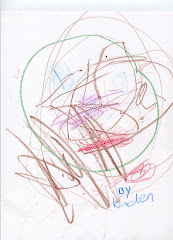

No comments:
Post a Comment